Finally, Microsoft introduced Format function in SQL Server 2012, that is very handy to format dates, times and currency in different cultures and custom format
In prior versions, we have to create our own function to format number.
Refer related article for prior versions : Format Number in SQL
In this post, I am sharing some examples of how to format date, time, currency and number with format function.
Format Date with culture
Format Date with custom format
Format Date with short codes
Format Currency with culture
Format Percentage
Format Number
In prior versions, we have to create our own function to format number.
Refer related article for prior versions : Format Number in SQL
In this post, I am sharing some examples of how to format date, time, currency and number with format function.
Format Date with culture
DECLARE @DATE DATE = GETDATE() SELECT FORMAT(@DATE, 'd', 'en-US') AS [Date (US)] , FORMAT(@DATE, 'd', 'en-IN') AS [Date (India)] , FORMAT(@DATE, 'd', 'en-GB') AS [Date (Great Britain)] , FORMAT(@DATE, 'd', 'de-DE') AS [Date (Denmark)]RESULT
Format Date with custom format
DECLARE @DATE DATETIME = GETDATE() SELECT FORMAT(@DATE, 'dd/MM/yyyy') AS [Date (DD/MM/YYYY)] , FORMAT(@DATE, 'MM/dd/yyyy') AS [Date (MM/DD/YYYY)] , FORMAT(@DATE, 'MM/dd/yyyy ') AS [Date (MM/DD/YYYY)] , FORMAT(@DATE, 'MM/dd/yyyy hh:mm:ss tt') AS [Date (MM/DD/YYYY HH:MM:SS)] , FORMAT(@DATE, 'MM/dd/yyyy HH:mm:ss') AS [Date (MM/DD/YYYY H24:MM:SS)] , FORMAT(@DATE,'ddd') AS [Week Day] , FORMAT(@DATE,'MMM') AS [Short Month Name] , FORMAT(@DATE,'MMMM') AS [Full Month Name] , FORMAT(@DATE,'yyyy') AS [Year]RESULT
Format Date with short codes
DECLARE @DATE DATETIME = GETDATE() SELECT FORMAT(@DATE,'d') AS [Short date pattern] , FORMAT(@DATE,'D') AS [Long Date pattern] , FORMAT(@DATE,'t') AS [Short Time pattern] , FORMAT(@DATE,'T') AS [Long Time pattern]RESULT
Format Currency with culture
DECLARE @Amount MONEY = 210525.52; SELECT FORMAT(@Amount,'c','en-US') [Money (US)] , FORMAT(@Amount,'c','en-IN') [Money (India)] , FORMAT(@Amount,'c','en-GB') [Money (Great Britain)] , FORMAT(@Amount,'c','fr') [Money (France)] , FORMAT(@Amount,'c','de-DE') [Money (Denmark)] , FORMAT(@Amount,'c','ru-RU') [Money (Russia)]RESULT
Format Percentage
DECLARE @Per DECIMAL(4,4) = 0.5545; SELECT FORMAT(@Per,'p0') [Percentage (Without decimal)] , FORMAT(@Per,'p1') [Percentage (With 1 decimal)] , FORMAT(@Per,'p2') [Percentage (With 2 decimal)]RESULT
Format Number
DECLARE @num FLOAT=1234567.89 SELECT FORMAT(@num,'N') AS 'Format Number Default' , FORMAT(@num,'#,#.00') AS 'Format Number with 2 decimal' , FORMAT(@num,'#,#.0') AS 'Format Number with 1 decimal'RESULT
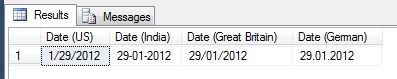
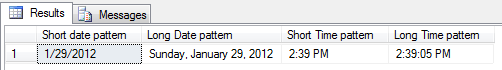





No comments:
Write Comments