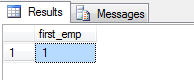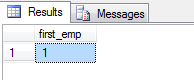In this post, I am sharing how to calculate distance between two GEO locations given geographical points (latitude and longitude) of the locations.
Below is a function that takes latitude and longitude of the locations and returns the distance between the locations in miles
Parameters:
To calculate distance we need geographical points of the locations that we can get from google API's.
For intro refer, https://developers.google.com/maps/documentation/geocoding/intro
Using below link, we would be taking Geo points of North-East and South-West of Delhi and will pass to the function to get the distance between two.
http://maps.googleapis.com/maps/api/geocode/json?address=delhi&sensor=false
Let's pass the latitude and longitude of both that we get using above link to the function and see the result.
Below is a function that takes latitude and longitude of the locations and returns the distance between the locations in miles
Parameters:
- lat1: Latitude of Source Location
- long1: Longitude of Destination Locations
- lat2: Latitude of Source Location
- long2: Longitude of Destination Locations
CREATE FUNCTION dbo.udf_GetDistance(@lat1 float, @long1 float, @lat2 float, @long2 float) RETURNS FLOAT AS BEGIN DECLARE @DToR as float DECLARE @Ans as float DECLARE @Miles as float SET @DToR= 57.29577951 SET @Ans = 0 SET @Miles = 0 IF @lat1 IS NULL OR @lat1 = 0 OR @long1 IS NULL OR @long1 = 0 OR @lat2 IS NULL OR @lat2 = 0 OR @long2 IS NULL OR @long2 = 0 BEGIN RETURN ( @Miles ) END SET @Ans = SIN(@lat1 / @DToR) * SIN(@lat2 / @DToR) + COS(@lat1 / @DToR) * COS( @lat2 / @DToR) * COS(ABS(@long2 - @long1 )/@DToR) SET @Miles = 3959 * ATAN(SQRT(1 - SQUARE(@Ans)) / @Ans) RETURN ( @Miles ) END
To calculate distance we need geographical points of the locations that we can get from google API's.
For intro refer, https://developers.google.com/maps/documentation/geocoding/intro
Using below link, we would be taking Geo points of North-East and South-West of Delhi and will pass to the function to get the distance between two.
http://maps.googleapis.com/maps/api/geocode/json?address=delhi&sensor=false
Let's pass the latitude and longitude of both that we get using above link to the function and see the result.
SELECT dbo.udf_GetDistance(28.88225340, 77.34169940, 28.42219750, 76.85382840) as MilesRESULT