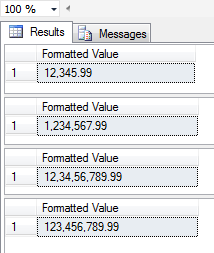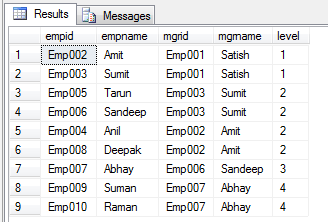To format a number in custom format like 99,99,999.00 there is no inbuilt function prior to SQL Server 2012, however same is available in SQL Sever 2012 onwards.
In this article, I am sharing a user defined function to format the number in custom format for prior versions.
The function takes two parameters
In this article, I am sharing a user defined function to format the number in custom format for prior versions.
The function takes two parameters
- Number to be formatted. Ex : (123456789.99999)
- Format. Ex : (99,99,99,9999,99)
- formatted number as output Ex : (12,34,56,789.99)
CREATE FUNCTION Fnformat(
@pNumber NUMERIC(16, 5)
, @pFormat VARCHAR(50)
)
RETURNS VARCHAR(50)
AS
BEGIN
DECLARE @lStr1 VARCHAR(50)
, @lCtrS SMALLINT
, @lCtrE SMALLINT
, @lChr CHAR
, @lFormat VARCHAR(50)
, @lPosStr SMALLINT
, @lPosFormat SMALLINT
, @lAfterDot VARCHAR(10)
, @lBeforeDot VARCHAR(50)
SET @lStr1 = CAST(@pNumber AS VARCHAR)
SET @lPosStr = Charindex('.', Reverse(@lStr1)) - 1
SET @lPosFormat = Charindex('.', Reverse(@pFormat))
IF @lPosFormat > 0
SET @lPosFormat = @lPosFormat - 1
IF @lPosStr < @lPosFormat
SET @lAfterDot = RIGHT(@lStr1,@lPosStr)+Replicate('0', @lPosFormat-@lPosStr)
ELSE
SET @lAfterDot = LEFT(RIGHT(@lStr1, @lPosStr), @lPosFormat)
IF @lPosStr > 0
SET @lBeforeDot = Reverse(LEFT(@lStr1, Charindex('.', @lStr1) - 1))
ELSE
SET @lBeforeDot = Reverse(@lStr1)
IF @lPosFormat > 0
SET @lFormat = Reverse(Substring(@pFormat, 1, Charindex('.', @pFormat)- 1))
ELSE
SET @lFormat = Reverse(@pFormat)
SET @lCtrS = 0
SET @lCtrE = Len(@lFormat)
WHILE @lCtrS < @lCtrE
BEGIN
SET @lCtrS = @lCtrS + 1
SET @lChr = Substring(@lFormat, @lCtrS, 1)
IF @lChr = ',' AND Len(@lBeforeDot) >= @lCtrS
SET @lBeforeDot = LEFT(@lBeforeDot, @lCtrS - 1) + ',' + Substring(@lBeforeDot, @lCtrS, 100)
END
IF @lPosStr > 0 AND @lPosFormat > 0
SET @lStr1 = Reverse(@lBeforeDot) + '.' + @lAfterDot
ELSE
SET @lStr1 = Reverse(@lBeforeDot)
RETURN @lStr1
END
Let's test the function
SELECT dbo.fnFormat(12345.99, '99,999.99') as [Formatted Value] SELECT dbo.fnFormat(1234567.99, '9,999,999.99') as [Formatted Value] SELECT dbo.fnFormat(123456789.99, '99,99,99,999.99') as [Formatted Value] SELECT dbo.fnFormat(123456789.99, '999,999,999.99') as [Formatted Value]OUTPUT